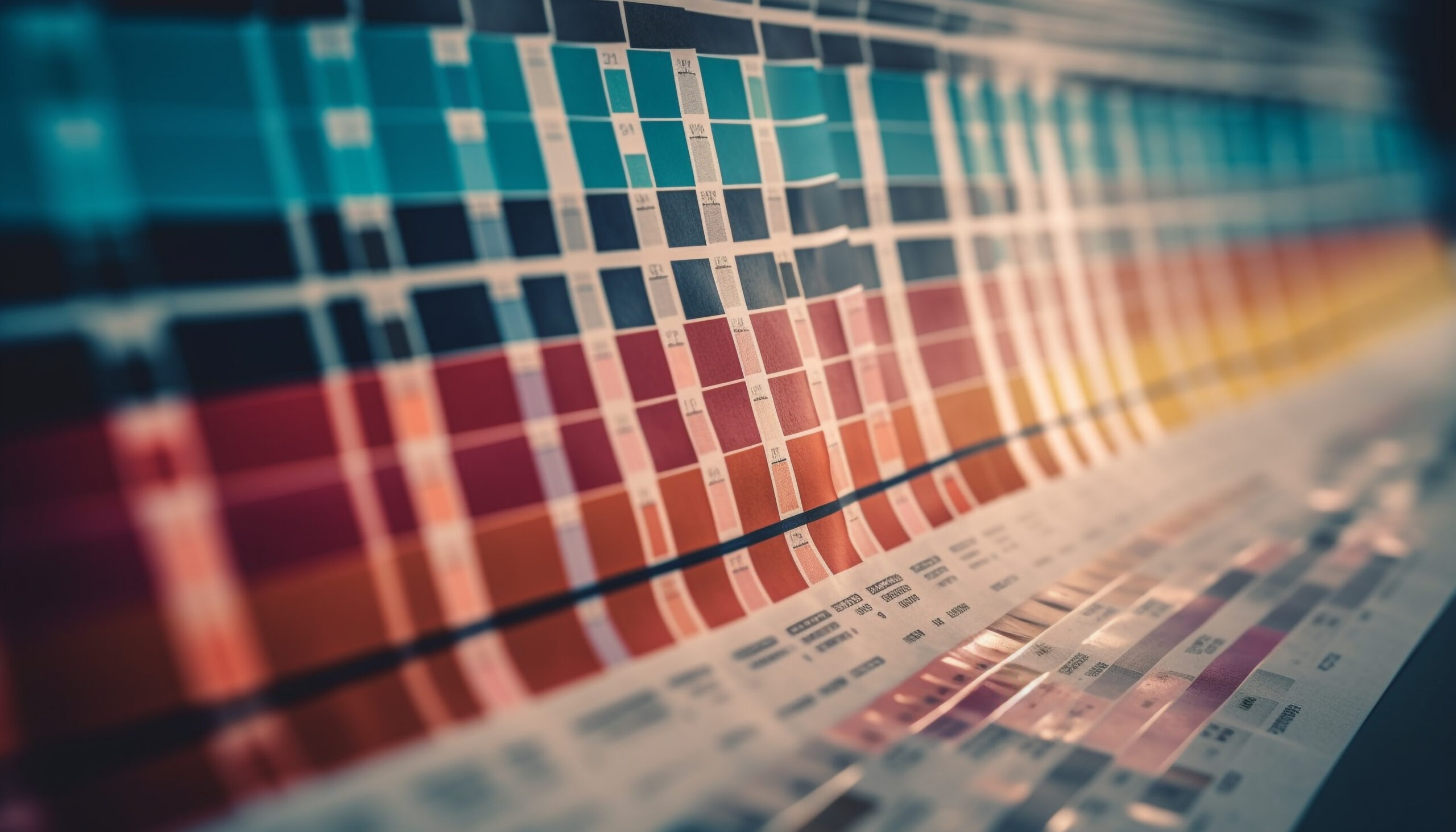Desktop Publishing Guidelines
To ensure the highest print quality and smooth production workflow, please follow the technical guidelines below when preparing files for offset and digital printing. These specifications cover file formats, color settings, die lines, special finishes, and resolution requirements, and help avoid delays or quality issues during printing.
File Preparation for Offset and Digital Printing
General Guidelines
- Files should be delivered in PDF or AI format (any version of Adobe Illustrator).
- All bitmap images and fonts must be included in the files, or fonts must be converted to outlines.
- Files must be prepared at a 1:1 scale, in CMYK color space, plus any additional PANTONE or other special spot colors.
Cutting Die (Dieline) Guidelines:
- The cutting die should be defined as a spot color (special – SPOT).
- We recommend using dieline color names provided by UDS.
- All dieline elements must have the OVERPRINT attribute.
- The dieline should be placed on top of the artwork (at 1:1 scale) exactly where the die cut will occur.
Enhancements (hot stamping, varnish, glitter, etc.):
- Must be included with the artwork (in the same file), using an overprinted SpotColor without the MULTIPLY function.
Color Approval:
- Color proofing is based on a supplied printed sample (either a full piece or a fragment at 1:1 scale), or a PROOF created by UDS.
White Graphic Elements:
- All white elements must have the KNOCKOUT attribute. Otherwise, they will not be printed on the sheet.
Offset Printing Guidelines
- Standard line screen is 150 lpi; printing up to 300 lpi is possible upon request.
- Total Ink Coverage (TAC/TIL) must not exceed 320%.
- Raster graphics resolution: 300 dpi at 1:1 scale.
- Minimum bleed: 5 mm (we recommend not masking graphic elements along the dieline).
- Important text or graphic elements should be placed at least 5 mm away from cutting lines, creases, or areas marked as non-visible.
Digital Printing Guidelines
- Raster graphics resolution: recommended 300 dpi, minimum 200 dpi, at 1:1 scale.
- Minimum bleed: 10 mm (we recommend not masking graphic elements along the dieline).
- Important text or graphic elements should be placed at least 5 mm from cutting, creasing, or hidden zones. Recommended distance: 10 mm.
- Minimum font size for single-color text: 8 pt.
- Minimum font size for multi-color text: 10 pt.
- Minimum font size for reversed (knockout) text: 16 pt.
- Minimum line thickness: 0.2 pt.
- Reversed lines (knockout) should be no thinner than 1 pt.
- Minimum barcode width: 37 mm, measured from the left edge of the first bar to the right edge of the last bar.
- Barcodes must be in black only, within the 100K–80K range.